Sweet, thanks for the reply!
Charlie
Recent community posts
The transparency and follow ups are always appreciated.
Without asking for too much details, what kind of issues did the testing rounds face with the Godot version? Was it performance and stuttering related, was it bugging out? Just curious.
Also it was well prepared of you guys to keep a Renpy version ready just in case, good call. Hopefully you can make the final switch next time!
Cheers! The hair color rarely if ever comes up so it's really not a problem.
My lazy solution would be to just call it Red and let people project whichever kind of red onto it. Unless you sometimes have descriptives tied to the colors, in which case it would get annoying for you.
I was honestly more curious to know if there was going to be a region full of gingers somewhere down the line or something! Or it be a special family's trait.
Is there a lore reason why the Warden can't have red/ginger hair? Like if it is particular to a certain region or people that aren't in Lenia or something like that?
I was making my second read-through character more like myself until I reached that point and went "Oh. It's not there."
It's not a huge deal but I'm curious. Burgundy Red just isn't the same.
Very enjoyable and engaging read, by the way.
I would also much prefer an in-game option similar to the first game. I was honestly expecting the Beauty Parlour to handle that but apparently no. Bit of an oversight in my opinion.
In the mean time, for others who may want to change this, we can get around it with some save editing.
https://strive-conquest.fandom.com/wiki/Save_Editing
Once you got the file in a readable manner, search for the character's name or nickname.
You should find a section that looks like this :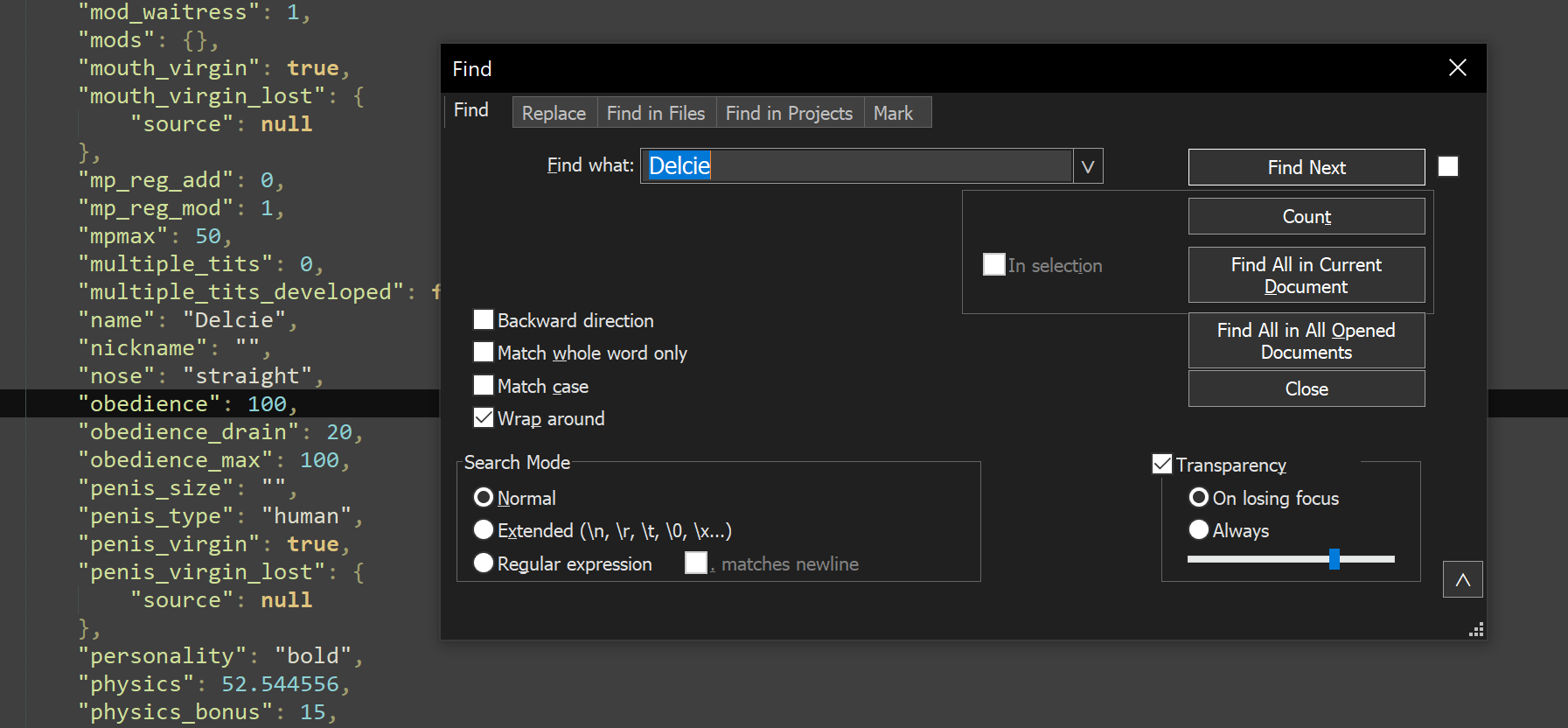
Just specifying because it can also find it in relationship listings which isn't the one you want.
From there, scroll up a bit until you find the lines
"hair_style": "pigtails",
"hair_length": "hips",
Obviously it won't necessarily say those values.
I've tinkered a bit but I believe the best approach is to just change the length in the save and then change the style in-game. Doing it in-game will also update the portrait. Doing it in directly in the save does not until you change the style in-game anyways.
The values I know are available are :
ear
neck
shoulder
waist
hips
However, with the game's default visual assets, it seems to only matter when the hair style is straight, and currently I don't think "waist" looks any different than shoulder length.
There's got to be a better way.

